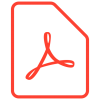The latest Siretta ZETA family of modems have been designed to operate with a very low power consumption. The ZETA-NLP has also been optimized to operate in an ultra low power state using a special ultra low power mode. This application note explains how to setup and use the Siretta ZETA-NLP products in the ultra low power state.
This application note can be applied to the following Siretta Terminals for maximum ultra low power consumption:
Siretta ZETA-NLP-LTEM
Siretta ZETA-NLP-LTE1
The same process can be followed on all Siretta terminals but the power saving will not be as high as on the NLP products due to their optimized design.
ZETA-NLP Ultra Low Power Mode
The ZETA-NLP has a special mode of operation which forces the unit to drop down to a ultra low power state where the modem is still operational and registered on the network but is functionally asleep. This allows for the modem to remain connected to the network and be ready to send and receive data using a fraction of the energy.
This ultra low power state is achieved by setting the following AT command to the modem:
AT+CFUN=5
Ultra Low Power Control Signal
To control the power state of the modem from low power to ultra low power it is necessary to use a special control signal in the RS232 serial port.
The control signal is called Data Terminal Ready (DTR) and is available on the RS232 serial port on pin 4 as shown in the table below.
Once the CFUN=5 command has been issued then the modem is ready to enter ultra low power mode. To activate low power mode and put the modem in to a dormant state the DTR line must be de-asserted on the serial port. When the device has entered ultra low power mode the CTS line will be de-asserted indicating that the device has gone into ultra low power state. At this point the serial port is also deactivated and the modem will not respond to AT commands and will appear to be off.
To bring the modem back to normal power state and communicate with the modem again it is necessary to assert the DTR line and the modem will leave its dormant state and become fully active again for normal operation. When in the dormant ultra low power state an incoming call request or incoming SMS will force the modem to enter its full power mode and the modem is able to be used as normal.
| Pin | Name | Usage | Status | Direction |
| 1 | DCD | Output from UART that indicates the carrier is present | Connected | OUT |
| 2 | RXD | Output transmit line of UART | Connected | OUT |
| 3 | TXD | Input receive line of UART | Connected | IN |
| 4 | DTR | Input to UART and controls DTE ready condition | Connected | IN |
| 5 | GND | Ground | Connected | IN |
| 6 | DSR | Output from UART that indicates the module is ready | Connected | OUT |
| 7 | RTS | Request to Send – Input line of UART that controls hardware flow control | Connected | IN |
| 8 | CTS | Clear to Send – Output line of UART that controls hardware flow control | Connected | OUT |
| 9 | RI | Ring Indicator – Output line of UART that indicates the incoming call condition | Connected | OUT |
This mode allows the modem to consume very little current whilst it is not in use but be available for use locally by asserting the DTR line. The modem power on and power lines will remain active throughout and can also be used to turn the modem completely off.
DTR Control Software
To control the DTR line on the modem and communicate with the AT command interface on the RS232 serial port it is necessary to use Terminal software which can support controlling the DTR line. Siretta has tested the ZETA modem family with a number of terminal emulator applications which support DTR and RTS control signaling. Two recommended applications are shown below:
Realterm (Download Link)
Telit AT Controller
Ultra Low Power Receiving Data
In the ultra low power state a special provision must be catered for when data is received from a connected socket to be output over the serial port.
In this mode it is necessary to run the serial port in the following state:
- Enable hardware flow control with AT&K3
- Enable low power mode by issuing AT+CFUN=5
- Setup a socket connection and establish an active connection
- Enter ultra low power state by de-asserting DTR control line
- De-assert RTS line
- Wait for specified timeout to check for incoming data
When the timeout has expired, to check for data over the connected socket follow the procedure below:
- Assert DTR line to disable low power state and activate full serial port
- Assert RTS line to receive full buffered data over serial port and wait for all data to be received
- When all data has been received de-assert RTS line
- De-assert DTR line to re-enter low power state and wait for the specified timeout to receive further data
NOTE – While there is no data pending reception from the cellular network, the modem does meet the published low power consumption figures. However, if there is data pending from the cellular network, then the modem power consumption rises to approximately 5mA at 12V until the data transfer process has completed and low power state is reentered. The modem does not automatically enter the full power state when there is pending cellular network data, so the connected application is required to periodically poll the cellular network. If there is pending data from the cellular network, this will immediately start to be received over the serial connection.
Once the data transfer is complete, the modem can be put back into the low power state where it will meet the published power consumption figures. The shorter the check interval, the less time will be potentially spent at the higher 5mA current consumption. The longer the check interval the less power will be used checking for received data from the network. Choose this check interval to match the requirements of your system.
Testing Ultra Low Power Mode using an Outgoing Socket Connection
//Set extended error messages
AT+CMEE=2
//Set GPRS APN Name for your SIM
AT+CGDCONT=1,”IP”,”APN Name”
//Set packet size and timeouts on context 1-6
AT#SCFG=1,1,300,90,600,50
//Open GPRS context 1-6 with GPRS Username and GPRS Password for your SIM. (This will return your ISP assigned IP address)
AT#SGACT=1,1,”username”,”password”
//Enable ultra low power mode
AT+CFUN=5
//Open Socket on port 41031 at www.siretta.com
AT#SD=1,0,41031,”www.siretta.com”,255,0
//Once connected to the server socket you will see the following welcome message
—————————————————————–
Hello, you are connected to the Siretta Cloud Gateway test server
—————————————————————–
Connection started at 09:27:29 on 16/10/2020
Your IP is 90.213.182.175 on port 52558
—————————————————————–
Send options
—————————————————————–
randomstring
datetime
connected
AT
//You can then send any of the following control strings to the server and receive the appropriate response:
randomstring
datetime
connected
AT
//Alternatively if you do not send any further control strings, every 15 seconds you will receive the following ping message as shown below:
456 – 01234567890———-abcdefghijklmnopqrstuvwxyz———-ABCDFEGHIJKLMNOPQRSTUVWXYZ———-PING
456 – 01234567890———-abcdefghijklmnopqrstuvwxyz———-ABCDFEGHIJKLMNOPQRSTUVWXYZ———-PING
456 – 01234567890———-abcdefghijklmnopqrstuvwxyz———-ABCDFEGHIJKLMNOPQRSTUVWXYZ———-PING
456 – 01234567890———-abcdefghijklmnopqrstuvwxyz———-ABCDFEGHIJKLMNOPQRSTUVWXYZ———-PING
//Once you are receiving ping messages over the active socket connection you can de-assert the DTR line to put the unit in to ultra low power state mode
//You can monitor the power consumption to confirm the ultra low power state and buffer the incoming messages from the server
//When you wish to receive the data from the server over the serial port you need to assert the DTR line to put the unit back in to standard low power mode
//Socket data from the server will be received over the serial port
//To close the socket connection send the close control signal
+++
//Close GPRS context 1-6
AT#SGACT=1,0
NOTE – The siretta server is designed for test purposes only. For production applications the same process can be followed using your own configured server. The operation of the modem can be controlled locally and the connected system can determine the optimum processing cycle for the application.
Ultra Low Power Incoming Data Process Cycle
Follow process flow below to receive incoming data over the cellular network when running in low power state where the timeout has expired and data is ready to be received.
Check for data from the cellular network using the active connection
>> Assert DTR
>> Assert RTS
< Receive incoming data >
>> De-assert RTS
>> De-assert DTR
Wait for timeout to check for incoming data from the cellular network connection.