Introduction
This application note describes how to send and receive SMS messages using a Siretta industrial modem.
NOTE
All Siretta industrial modems support SMS messaging services. The SMS messaging service must be enabled with your SIM card provider for the Siretta modem to be able to send and receive SMS messages.
Resources used for this application note are as follows:
- ZETA-NLP-LTE1 (EU) modem (Low Power Modem with RS232 and USB serial): Ultra Low Power LTE Cat 1 (EU) – Siretta – Enabling Industrial IoT
- Modem Starter Kit Quick Start Guide: ZETA-xxP Quick Start Guide
- Initial Modem Setup Guide Application Note: Initial Modem Setup Guide App Note – LP (siretta.com)
- SMS enabled SIM card which has the ability to send and receive SMS Messages
- PC with an installed ‘Terminal Emulator’ program: Window 10 Laptop installed with Tera Term used for the purpose of this guide
- AT command reference manual: ZETA-NLP-LTE1 (EU) AT Command Manual
- Mobile Phone for sending and receiving SMS messages
Procedure:
1) Follow pages 1 to 5 of the Initial Modem Setup Guide Application Note
2) Check the network registration using AT+CREG?
Receive following when registered to a local network:
+CREG: 0,1
Receive following when registered to a roaming network:
+CREG: 0,5
NOTE
If you do not receive a 1 or a 5 for the +CREG command, you are not registered on the cellular network and will not be able to send an SMS message.
3) Issue the following AT command:
AT+CMGF=?
To check supported messaging modes
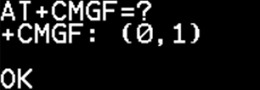
Where
0 is PDU Mode
1 is Text Mode
4) Set Modem to ‘Text’ mode by issuing the following AT command:
AT+CMGF=1
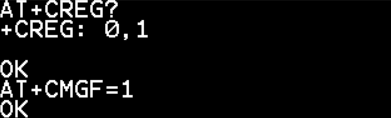
NOTE
The Siretta modem will automatically set its ‘Service Centre Address’
5) You can check the ‘Service Centre Address’ by issuing the following AT command: AT+CSCA?
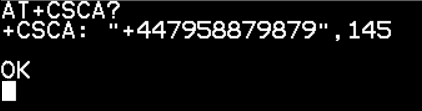
Where “145” indicates the international dialling code scheme which contains “+” and UK dialling code. The number “+447958879879” is the mobile phone number with the UK international dialling code for the SIM installed in the modem
6) Enter the recipient mobile number by using the following AT command:
AT+CMGS=”Mobile Number”
For this guide the mobile number 07776327870 is used
![]()
Receive “>” when successful
7) Type your SMS message to send after “>”
“This is a test SMS from Siretta ZETA-NLP-LTE1 (EU) reply RECEIVED”
![]()
8) To send SMS message press and hold “Ctrl” and press “Z” on the PC keyboard to send a special termination character to the modem
9) When the SMS has been sent you will see the confirmation and SMS message queue location with the following message:
+CMGS: XXX
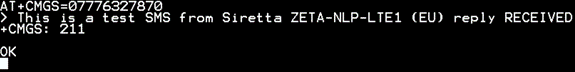
10) You have now successfully sent an SMS to the mobile number 07776327870.
11) Below is a screenshot from the recipient’s mobile showing the SMS message that has been received.

12) Reply to the SMS with “RECEIVED” from the mobile device to the Siretta ZETA-NLP-LTE1 (EU) modem.
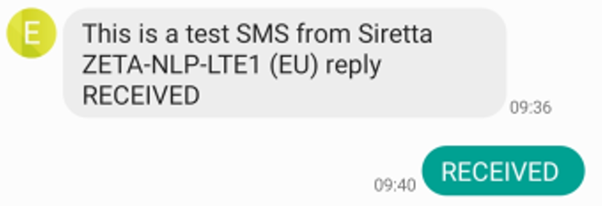
13) Issue the following AT command to check for the received SMS messages:
AT+CMGL
![]()
14) View the time-stamped ‘received unread’ SMS message sent from the mobile user
15) Issue the following AT command to read the new message:
AT+CMGL=”REC READ”
![]()
16) You have now successfully received a reply from the mobile phone using the Siretta ZETA-NLP-LTE1 (EU)
17) Issue the following AT command:
AT+CMGL=?
To see the available message options from the Siretta ZETA-NLP-LTE1 (EU)
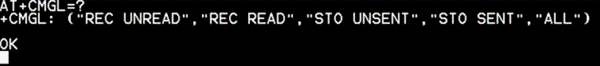
Where:
“REC UNREAD” shows received unread SMS Messages.
“REC READ” shows received read SMS Messages
“STO UNSENT” shows stored unsent Messages
“STO SENT” shows stored sent Messages
“ALL” shows all above SMS Messages
NOTE
The Siretta ZETA-NLP-LTE1 (EU) can be used for sending or receiving SMS Messages. This feature will allow the Siretta Modem to be used in any application that requires the modem to send SMS notifications to a recipient.
The recipient could be a person with a mobile phone getting an alarm notification which might require immediate action or it could be a third party system which processes incoming SMS notifications and triggers an automated response.
For more information about Siretta’s product portfolio or to view Siretta’s selection of Industrial modems please visit Industrial Modems – Siretta – Enabling Industrial IoT or alternatively contact your Siretta representative.

