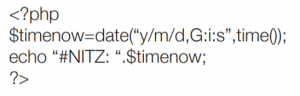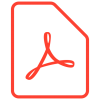Setup GPRS Connection Parameters (All units)
//Set extended error messages
AT+CMEE=2
//Set GPRS APN Name
AT+CGDCONT=1,”IP”,”APN Name”
Outgoing Connection (Old Commands – No longer supported)
//Set GPRS Username
AT#USERID=”APN username”
//Set GPRS Password
AT#PASSW=”APN password
//Open GPRS context 1
AT#GPRS=1
//This will return your ISP assigned IP address
//Open Socket on Port Number at IP Address
AT#SKTD=0,80,”www.siretta.co.uk”,0,0
//If successful this will return CONNECT
//Set protocol
GET / HTTP/1.1
//Request and query time script
Host: www.siretta.co.uk/time.php
//If successful this will return #NITZ command as described in the AT manual
#NITZ: yy/mm/dd,hh:mm:ss
//After timeout or ‘+++’ will return NO CARRIER
// Close GPRS context 1
AT#GPRS=0
Outgoing Connection (New Commands)
//Set packet size and timeouts on context 1-6
AT#SCFG=1,1,300,90,600,50
//Open GPRS context 1-6 with APN username and APN password
AT#SGACT=1,1,”APN Name”,”APN Password”
//This will return your ISP assigned IP address
//Open Socket on Port Number at IP Address
AT#SD=1,0,80,”www.siretta.co.uk”,0,0
//If successful this will return CONNECT
//Set protocol
GET / HTTP/1.1
//Request and query time script
Host: www.siretta.co.uk/time.php
//If successful this will return #NITZ command as described in the AT manual
#NITZ: yy/mm/dd,hh:mm:ss
//After timeout or ‘+++’ will return NO CARRIER
// Close GPRS context 1-6
AT#SGACT=1,0
Important Note
Please note that this script and service provided by Siretta is for test purposes only. Siretta will not guarantee that this service will remain in operation indefinitely into the future. For applications which rely on using this service it is recommended that you maintain and run the script on your own server using the example script provided below.
Example PHP Script