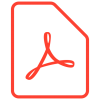SNYPER Cellular Signal Analyser
The signal analyser that is synonymous with surveying cellular communications whether for new installations or servicing purposes. They allow users to make informed decisions about which network operator to use and which network technology is most suitable for application installations and high performance mobile broadband.
Whilst detailed information is recorded either in a single snapshot survey, or in multiple sequential logging format (as with the SNYPER-LTE Graphyte), ultimately, the value comes when results are displayed graphically. Users will be very familiar with Siretta’s highly meaningful HTML format.
As good as this is, survey information is really brought to life when displayed clearly on a map. With this in mind, Siretta have launched a Mapping Portal, a very powerful tool available exclusively to SNYPER users.
What does it do?
The Mapping Portal allows you to export and save all your survey results from your SNYPER to the Siretta Cloud Mapping Portal, extracting the approximate position/location of basestations and displaying them clearly on a location map of the area where the survey was performed.
Your survey results are stored in one central location with the ability to categorise and label each survey for quick identification purposes.
An enhanced feature called Network Dominance takes into account a number of key parameters from your survey and provides you with the optimal MNO (Mobile Network Operator) for use in your application for the surveyed location.
How do you access it?
The Mapping Portal is accessed either at ‘https://www.siretta.co.uk/location’ or by clicking the ‘Display Cellular Location Basestation Map’ button at the foot of a SNYPER HTML survey results file. If you are a new user then there is a quick registration process to follow and you will receive 500 free tokens to your account to use within the portal. Once you have used your tokens you can purchase more.
The surveys you have added to the portal will display the full set of Cellular basestations found from the survey clearly on a map with a full breakdown of the network parameters.
Each basestation displayed can be hovered over to explode out key parameters and identification information. Data will only be displayed for basestations that are detected in the survey.
Key features of the Mapping Portal include the ability to:
- Store all survey results in a central location in the cloud
- Recall survey results
- Compare results
- Re-run survey mapping positions to compare changes
- Label and categorise results
- Dynamically show individual network technologies on the map
- Dynamically show network signal strength heat map
- Automatically calculate network dominance for each saved survey
- Display advanced network parameters visually for easy comparison
- Filter survey result parameters to establish and visualise trends
- Filter by specific network and minimum signal strength requirements
If you would like to know more, why not be one of the first to request a Siretta Mapping Portal Manual. At the same time, enter our competition to win a SNYPER-LTE Graphyte. Click here to apply.