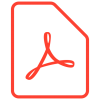API Callback
To interface your registered SirettaLINK devices with third-party systems there is an integrated API to dynamically push data to your connected systems. The API functionality is simple to implement and you can turn on and off features as required per device. You can specify the API settings within a device profile so that all of your devices can share the same set of features and push data seamlessly in to your preferred management system.
API Callback URL
The ‘Callback URL’ is where all of the SirettaLINK API push requests are sent. This URL must be a valid URL which is capable of receiving information on the HTTP (port 80) or HTTPS (port 443). The data received at the ‘Callback URL’ can be processed in real time and used to update your system with a device’s status or information about how a device is performing.
API Callback Password
The API Callback Password can be used to identify your API callback requests on the third party application to verify that the API callback is legitimate. The API Callback Password is generated by the system and is unique for each device. The API Callback Password is optional and is not required for the third party application to process the posted data.
Supported API Functions
- Report Online Status – This function informs third party systems of the device’s online status. When the device comes online or goes offline this command is triggered
- Report Add New Devices – When a new SirettaLINK device is added to the system and comes online for the first time this command is triggered
- Report Data Usage – This function is triggered on the API schedule and can be set to update on the required basis to inform you of a device’s operating performance
- Report Software Changes – This function is triggered when a device’s software is changed. This will indicate when an update is initiated and when it has completed
API Callback PHP Scripts
The API callback functions have been defined and implemented on the SirettaLINK portal to interface with third party systems. The download includes examples for each of the API callback functions and can be used to develop your own application or to integrate with a third party system. It has been written in PHP and has been tested to operate correctly with the current latest version of PHP.
You can download the API examples once you have logged in to your SirettaLINK account and the API examples can be found under the ‘Help’ tab.