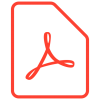SirettaLINK System Operating Mode
The SirettaLINK solution supports three different modes of operation. The three modes of operation allow for device to server initiated connections, device to server initiated persistent connections and server to device initiated connections. Once the connection has been initiated and communication is established between the server and the device, the communication channel is bi-directional and either side of the connection can send data to the other.
NOTE: For server initiated communication the device will require a public fixed IP SIM card which the remote location can access over the internet.
Client Connect Mode
The SirettaLINK device initiates the connection to the client server when data is available to send on the RS232 serial port. Once connected, the SirettaLINK device can send data to the client server and the client server can send data to the SirettaLINK device. After the specified RX timeout, the SirettaLINK device will disconnect from the client server and will wait until more data is available to send to the client server.
To configure and use ‘Client Connect Mode’ you must specify the IP address and TCP port of the listening client server. The SirettaLINK device will open a data socket connection to the listening client server when there is data available to send on the RS232 serial port.
Client Maintain Mode
The SirettaLINK device initiates the connection to the client server at power up and maintains a persistent connection with the client server which is available permanently. Once connected, the SirettaLINK device can send data to the client server and the client server can send data to the SirettaLINK device. The SirettaLINK device will not disconnect from the client server and will remain connected and available to send data until the network connection is lost or the device is powered off.
To configure and use ‘Client Maintain Mode’ you must specify the IP address and TCP port of the listening client server. The SirettaLINK device will open a persistent data socket connection to the listening client server and maintain the connection permanently.
Server Listen Mode
The SirettaLINK device listens for an incoming data connection from the defined client server. Once the client server has established a data connection to the SirettaLINK device it can send or receive data from the client server. After the specified RX timeout, the SirettaLINK device will disconnect from the client server and will start listening again for a new incoming data connection from a remote location.
To configure and use ‘Server Listen Mode’ you must specify the listening TCP port on the SiretaLINK device and use a fixed IP address SIM card. To connect to the SirettaLINK device you need to open a data socket connection to the fixed IP address of the SIM card on the specified listening TCP port.