Introduction
This application note shows how to send an AT command directly to a Siretta Modem using a Mobile phone or SMS relay service.
The text messages (SMS) containing AT commands are sent from a mobile phone and are received by the Siretta modem and processed. The modem replies with the corresponding AT response via text message.
This is a useful tool for initial diagnosis of the environment surrounding the Siretta Modem application.
Note: This feature is available for the following ZETA modem models running on firmware version 25.21.220 or above:
- ZETA-NLP-LTE1- Ultra Low Power LTE Cat 1 (EU) – Siretta – Enabling Industrial IoT
- ZETA-NSP-LTE1 – Low Power LTE Cat 1 (EU) – Siretta – Enabling Industrial IoT
- Potential future product: ZETA-NEP-LTE1.
The SMS feature makes it easy for the user to communicate with a remote terminal (Modem) using a text message and acquire important information from the terminal about cellular networks that it is connected to, including the quality of the signal strength and information about the status of the modem including GPIO, network technology and serial configuration.
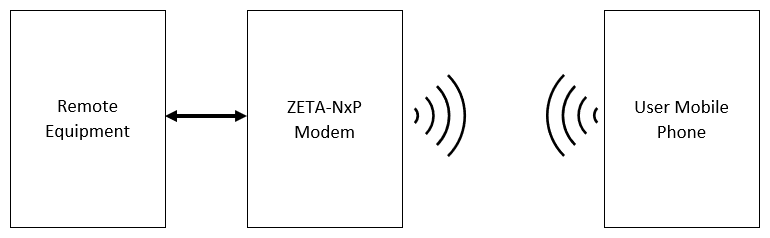
Equipment used for this application note:
- Siretta Part Number: 61054 (ZETA-NLP-LTE1 (EU) Starter Kit (A Low Power Modem with RS232 and USB serial). Product link: Ultra Low Power LTE Cat 1 (EU) – Siretta – Enabling Industrial IoT
- Modem Starter Kit- Quick Start Guide: ZETA-xxP Quick Start Guide
- Initial Modem Setup Guide Application Note: Initial Modem Setup Guide App Note – LP (siretta.com)
- SIM card with the ability to send and receive text messages (SMS).
- Mobile phone for sending and receiving test messages.
- A PC with an installed Terminal Emulator program (Window 10 Laptop installed with Tera Term used for the purpose of this guide)
- AT command reference manual for ZETA-NLP-LTE1 (EU)
- Mobile number for the SIM card inside ZETA-NLP-LTE1 (EU). (+447342709479)
Steps:
1.Follow the Modem Starter Kit- Quick Start Guide.
2.Follow pages 1 to 5 of the Initial Modem Setup Guide Application Note.
3.Check the Modem Software Package Version using the following AT command AT#SWPKGV.
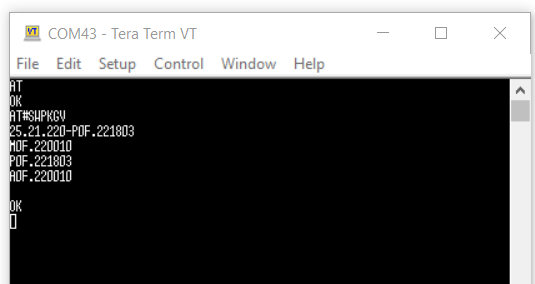
NOTE: If your firmware version is below version level 25.21.220, please contact your Siretta representative or check Siretta’s website to download the latest firmware version.
To enable the SMS control service.
4.Send the following AT Command AT#SMSATRUN=1
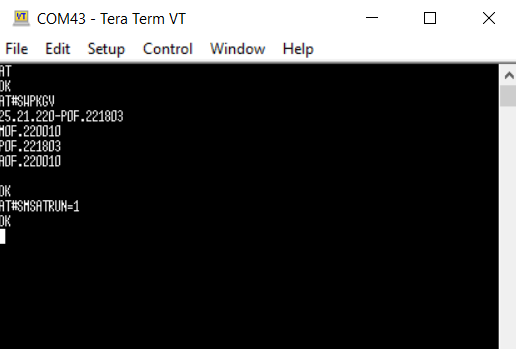
5.You will receive “OK” when the feature is enabled.
6.Set a Firewall to restrict other numbers from sending an SMS to the Modem.
7.AT#SMSATWL=0,1,0,”+447776327870″ (Only this mobile number +447776327870 can send and receive an SMS to and from the modem. An SMS from any other mobile number will be silently ignored).
![]()
8.You will receive an “OK” when the first number is successfully added to the modem whitelist.
NOTE: Up to eight mobile numbers can be added to the modem whitelist.
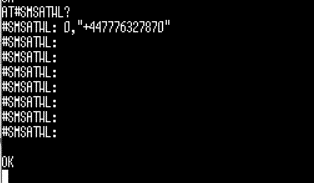
Other numbers can be added to the whitelist by using the sequences below:
AT#SMSATWL=0, n,0,”+Y” (where “n” is the number up to 8 (1 to 8) and Y is the mobile number with country code to be added to the list.
NOTE: By default, AT#SMSATRUNCFG is set to 3,1,5 which means that the application will run automatically.
At the third instance, this will allow other applications running on other serial ports (Secondary /Auxiliary port) to continue to work using first and second instances whilst the module is processing SMS AT commands at the third instance.
9.Leave default value for AT#SMSMODE=1. (DCS – 8 Bits support characters like #, ^, … which are not supported on standard GSM 7 bits).
10.Settings now are complete.
11.ZETA-NLP-LTE1 (EU) is now setup to receive SMS AT commands from a Mobile phone with the following number +447776327870 and reply as seen below.
The image below shows SMS AT commands sent to the ZETA-NLP-LTE1 (EU) modem from a Mobile Phone and its responses.

Image below show SMS AT commands received from Mobile phone to ZETA-NLP-LTE1 (EU).

Note 1. If a user wishes to initiate but not to receive any responses from the AT command sent to the modem from a Mobile phone, then HAT can be used instead of AT.
Example:
Send HAT – Modem will receive the sent AT command but there will be no response back to the mobile user.
Send HAT+WS46=12 – Modem will receive the command AT+WS46=12 (set network technology to 2G only) but there will be no response back to the mobile user.
Note 2. Security can be increased by adding a password before issuing any AT command.
To add a password issue the following AT command to the Modem.
AT#SMSATWL=0,2,1,”<secure password here>” (Password must be at least 16 characters in length. A maximum of two passwords can be saved to the Modem).
Note 3. Once this SMS AT command feature is enabled then it will always be available after every reboot or power up, as it is saved in the module’s NVM.
This feature can be integrated into systems that are unable to send AT commands by themselves (old equipment which still may use technologies such as CSD, to restore some of its function after a power cut. For example to re-issue an AT command to automatically answer a CSD call ATS0=2 which becomes inactive after a reboot).
The SMS AT commands feature does not use TCP/IP and only provides a control mechanism to setup additional services remotely on the modem. If Siretta Modem users are looking for an automated TCP/IP connectivity solution they should consider using the SL500 Modem Starter Kits – Siretta – Enabling Industrial IoT.
Note 4. SMS services rely on the Mobile Network provider, Siretta cannot guarantee the delivery of the SMS.
More information about Siretta modems can be found from Industrial Modems – Siretta – Enabling Industrial IoT.
