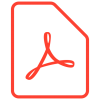Applicable Products
All ZETA Modems
| Part number | Description |
| ZETA-GEP-LTE4 (EU) | Low Power LTE Cat 4 European Modem with GPIO and GNSS |
| ZETA-G-GPRS | Entry Level GPRS Modem with GNSS (GL) |
| ZETA-N2-GPRS | Entry Level GPRS Modem (GL) |
| ZETA-NEP-LTE4 (EU) | Low Power LTE Cat 4 European Modem with GPIO |
| ZETA-NEP-LTEM (GL) | Low Power Global LTE Cat M Modem with GPIO |
| ZETA-NLP-LTE1 (EU) | Ultra Low Power European LTE Cat 1 Modem |
| ZETA-NLP-LTEM (GL) | Ultra Low Power Global LTE Cat M Modem |
| ZETA-N-LTE (EU) | High Performance LTE Cat 4 Modem with GPIO |
| ZETA-NSP-LTE1 (EU) | Low Power European LTE Cat 1 Modem |
Objective
Automation of repetitive tasks and streamlining command sequences within Tera Term.
By executing a macro users can play-back a series of commands, allowing the process to be more efficient and less prone to human error. This form of automation proves especially beneficial in scenarios where recurring configurations need to be executed regularly, saving both time and effort.
Resources used
– Tera Term download link – https://tera-term.en.softonic.com
Solution
1. Open Tera Term
– Launch the Tera Term application on your computer.
2. Establish a connection
– Establish a connection to the Siretta device via the serial port.
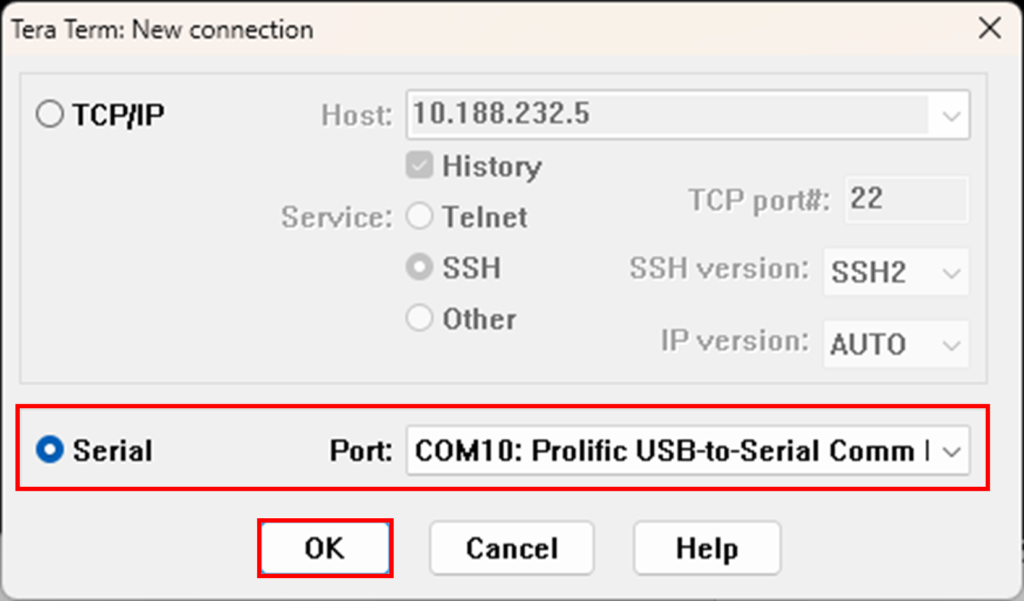
3. Open Macro Menu
– In Tera Term, navigate to and select the “Control” menu.
– Select “Macro” from the drop-down.
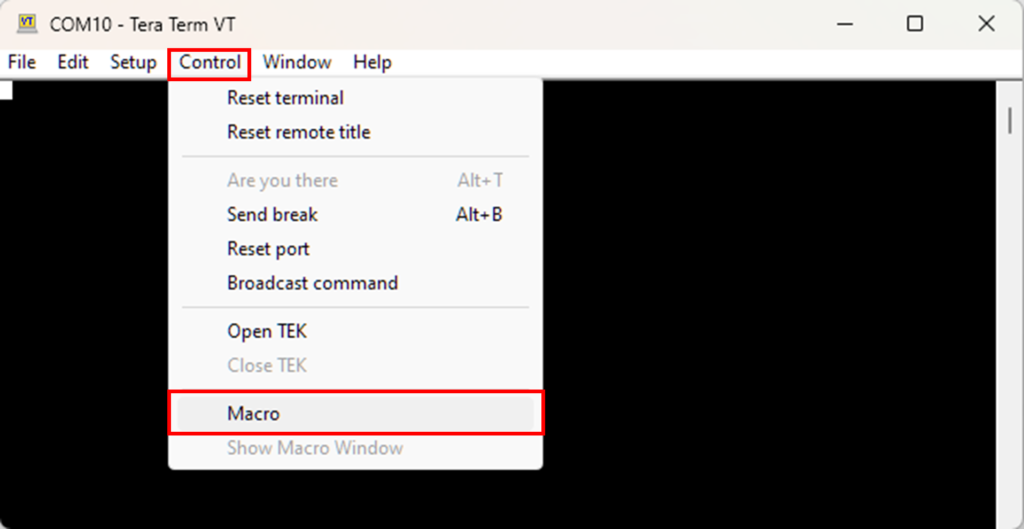
4. Load Macro File
– Navigate to the location of the Tera Term macro file (.ttl) within the file explorer. Select “Open” to load the file
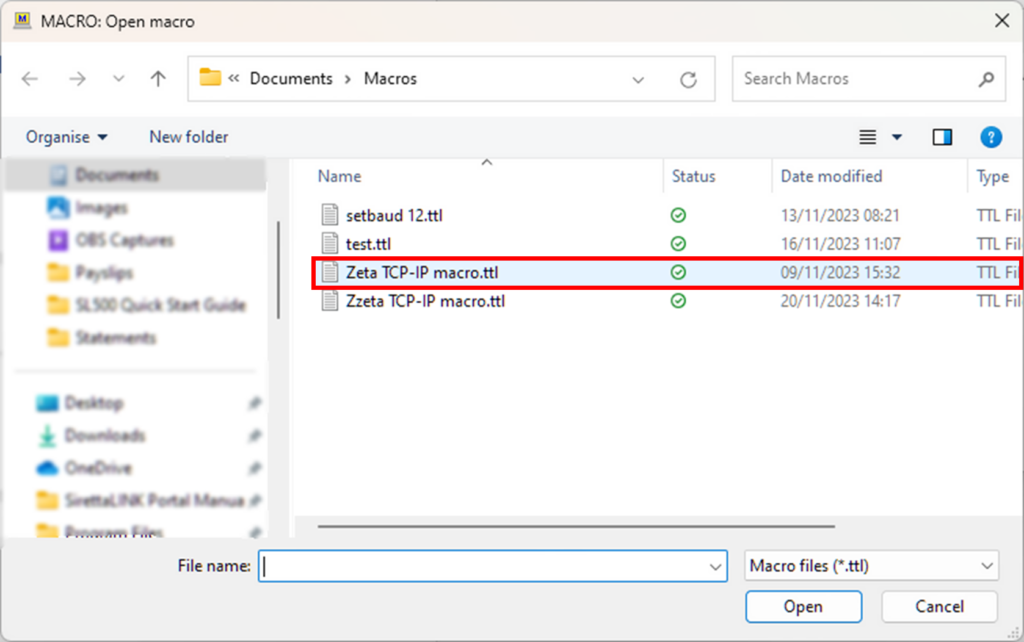
5. Run the Macro
– The macro should automatically begin executing.
6. Monitor Execution
– Observe the terminal window to monitor the execution of the macro. You should see the commands being sent to the connected device, and any responses or output from the device will be displayed there too.
– Respond to any “user input prompts” such as input fields or yes/no boxes where applicable.
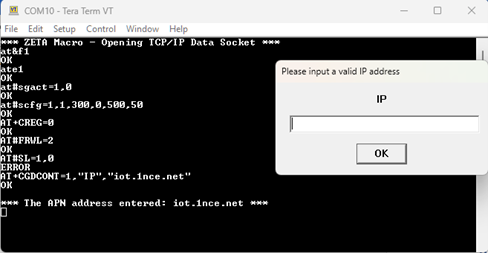
7. Review Results
– After the macro completes, review the results in the terminal window. Ensure that the intended actions were carried out as expected.
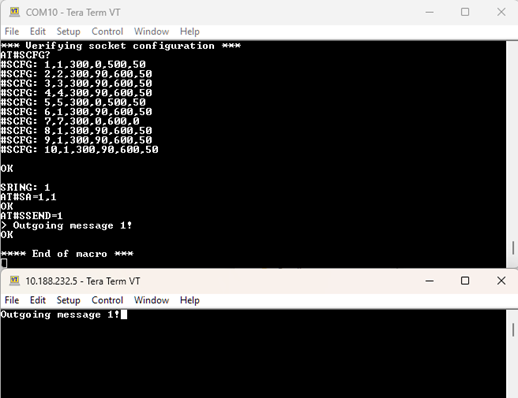
Additional Reading
| Description | Author |
| ZETA Hardware user’s manual | Siretta |
| AT command manual | Telit |
| Establishing Multiple Socket Connections using Siretta’s ZETA Modems | Siretta |
| Initial Modem Setup Guide | Siretta |